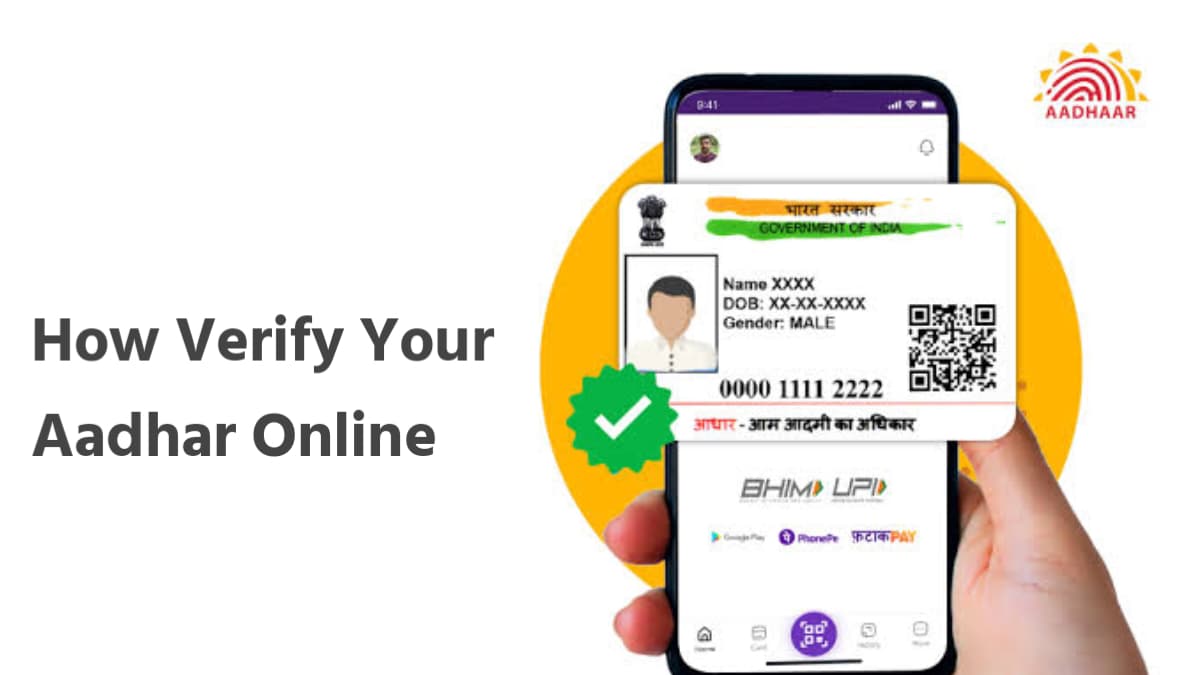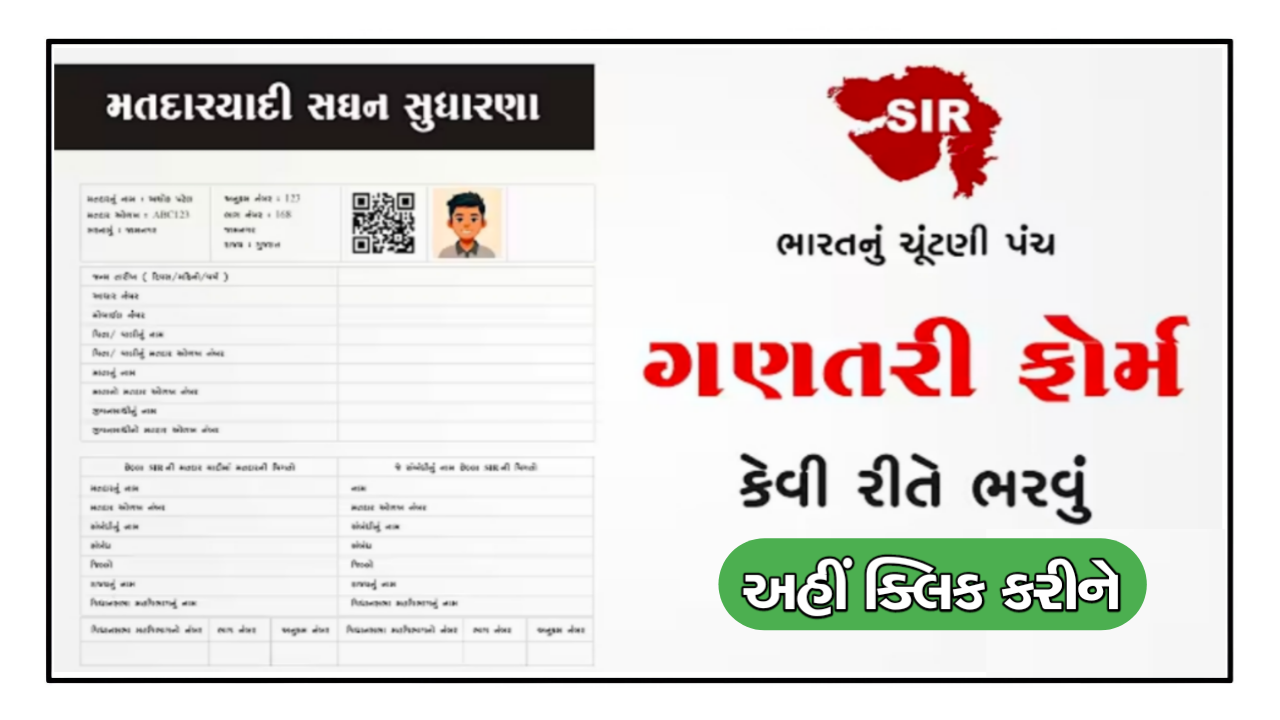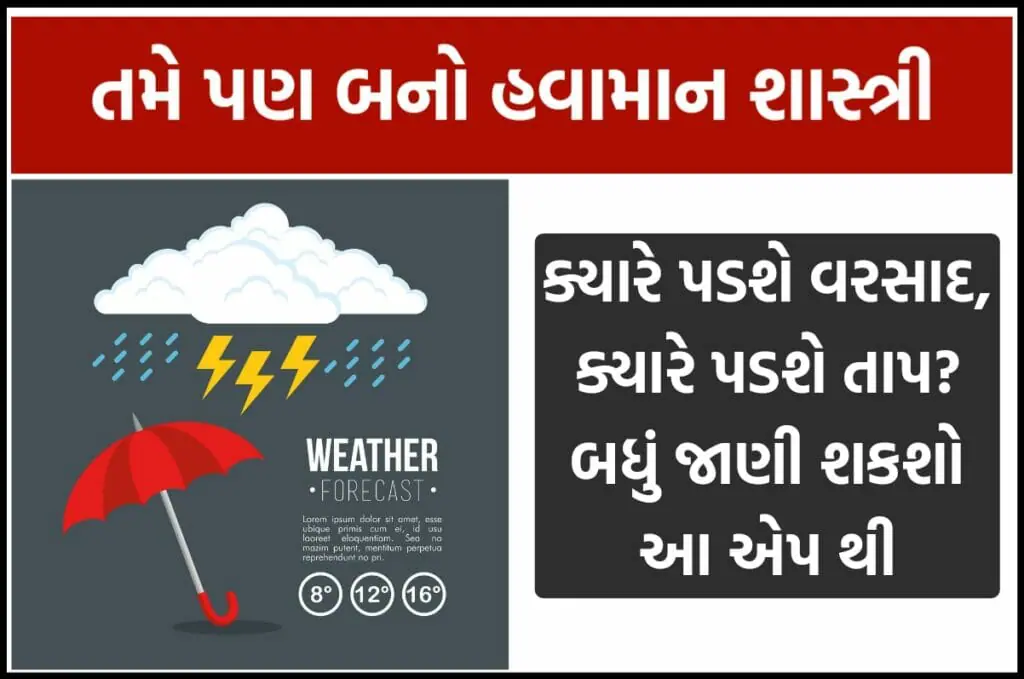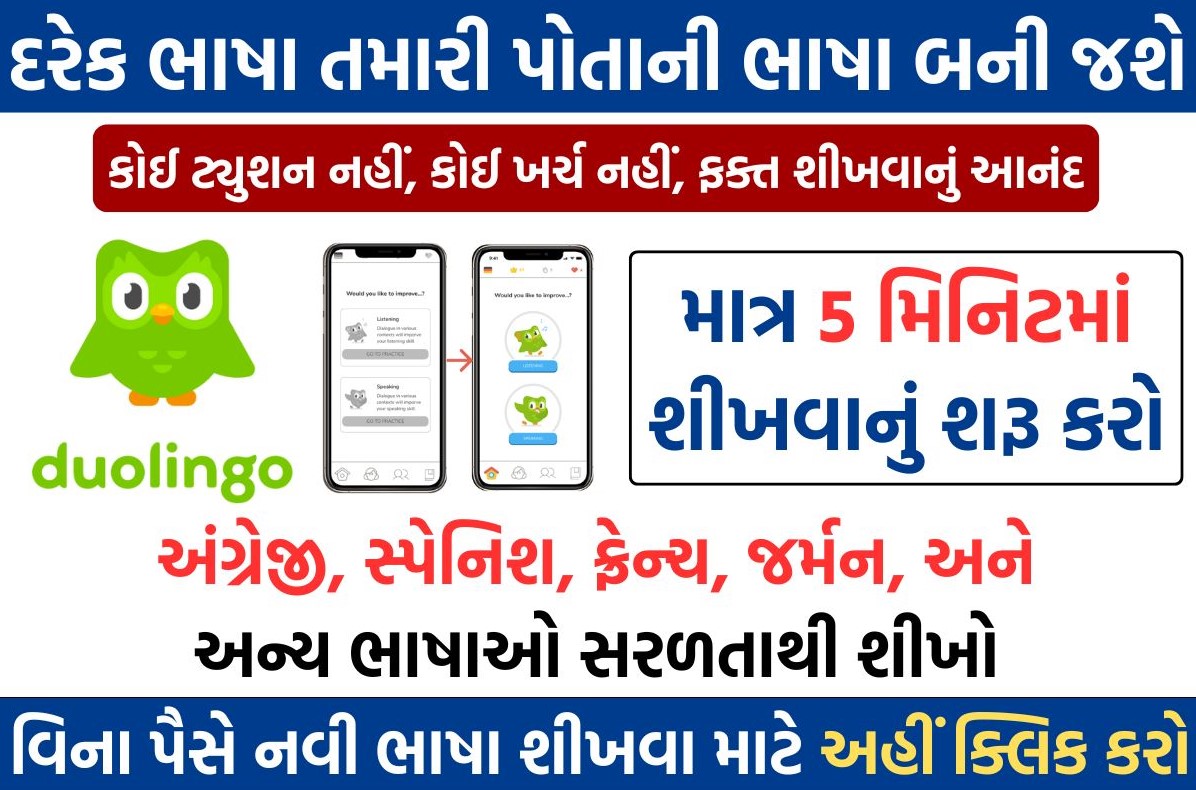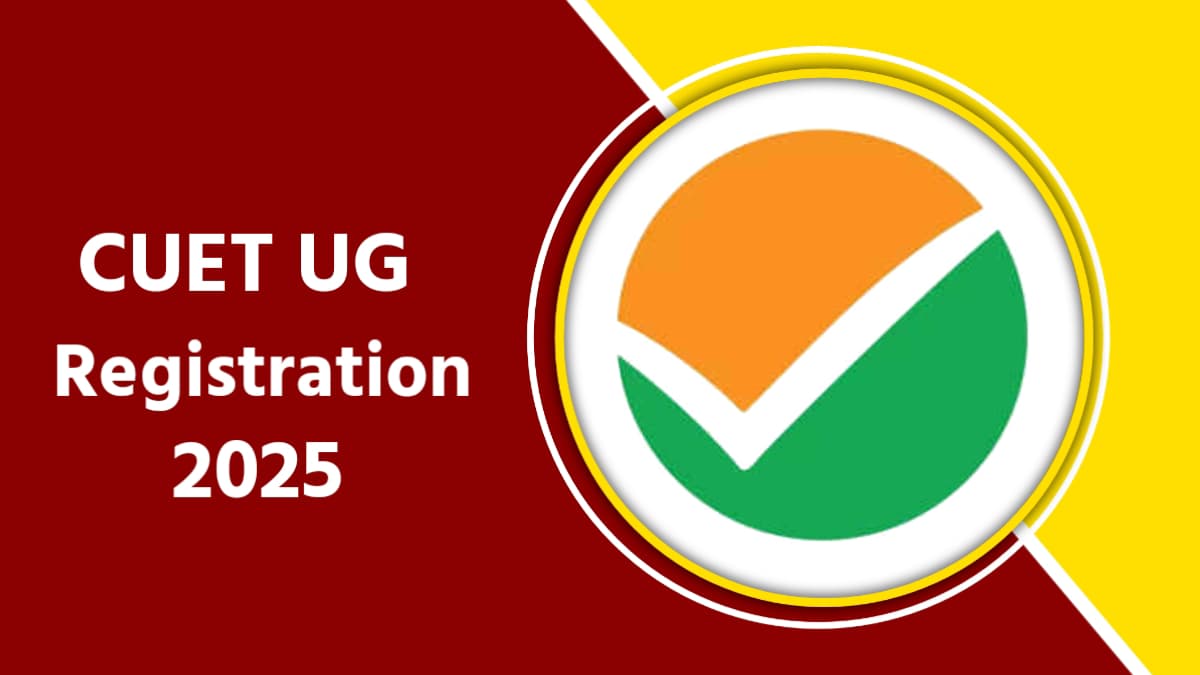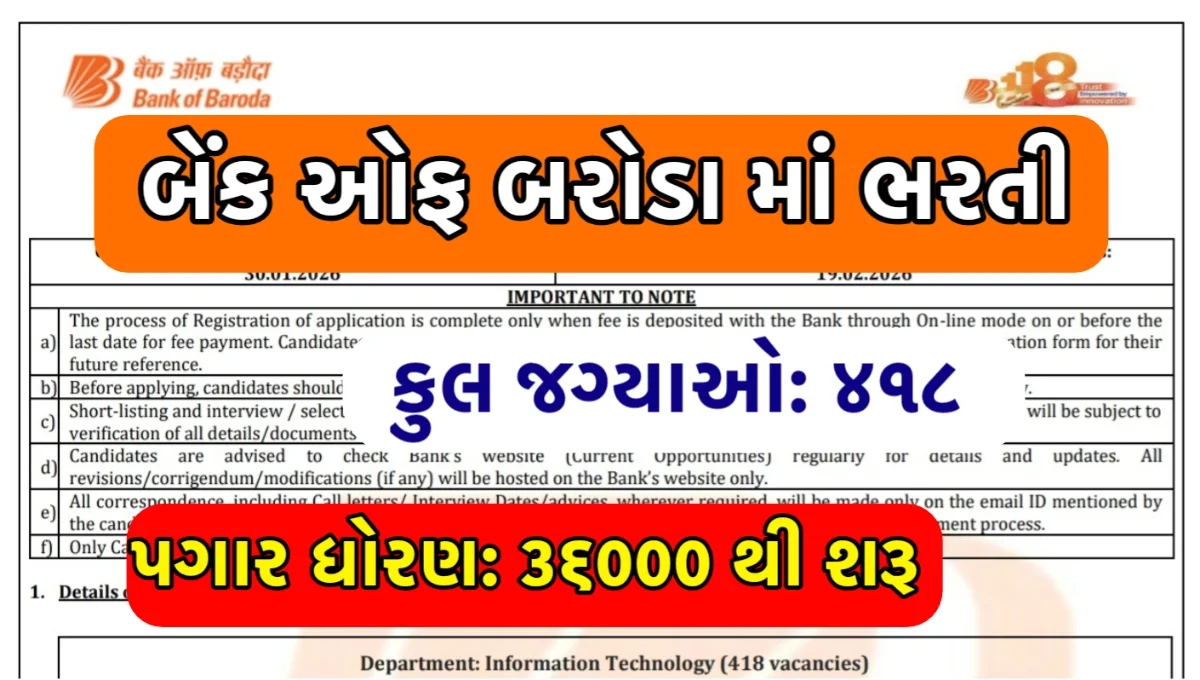Verify Your Aadhaar Online: In today’s digital age, the Aadhaar card has become an essential identity document for Indian residents. Issued by the Unique Identification Authority of India (UIDAI), this 12-digit unique identification number serves as proof of identity and address, making it vital for accessing government services, banking, and more. As of 2025, verifying your Aadhaar online is a simple yet crucial process to ensure its authenticity and accuracy. Whether you’re checking your own Aadhaar or validating someone else’s, this step-by-step guide will walk you through the process, optimized for ease and clarity.
Why Verify Your Aadhaar Card in 2025?
Verify Your Aadhaar Online: Before we explore the how-to, let’s understand why Aadhaar verification matters:
- Ensure Authenticity: Confirm that your Aadhaar card is genuine and not a fake.
- Check Active Status: Verify if your Aadhaar number is valid and active.
- Prevent Fraud: Protect against identity theft and misuse in an increasingly digital world.
- Update Accuracy: Spot discrepancies in personal details like name, address, or date of birth, and correct them promptly.
- Access Services: Many services, from subsidies to SIM card activation, require a verified Aadhaar.
With cybercrime on the rise in 2025, verifying your Aadhaar online is more important than ever. Plus, it’s quick, free, and can be done from the comfort of your home!
Prerequisites for Online Aadhaar Verification
To verify your Aadhaar online in 2025, you’ll need:
- Your 12-digit Aadhaar number.
- A registered mobile number linked to your Aadhaar (for OTP verification).
- A stable internet connection.
- Access to a smartphone, tablet, or computer.
If your mobile number isn’t linked, visit an Aadhaar Seva Kendra to update it first. Now, let’s get to the steps!
How to Verify Your Aadhaar Online: Step-by-Step Guide for 2025
The UIDAI offers a seamless online verification process through its official website and the mAadhaar app. Here’s how to do it:
Method 1: Verify Aadhaar via UIDAI Website
- Visit the Official UIDAI Website
Open your browser and go to https://uidai.gov.in/. This is the official portal managed by the Unique Identification Authority of India. - Navigate to ‘My Aadhaar’
On the homepage, locate the “My Aadhaar” section in the navigation menu. Click it to access Aadhaar-related services. - Select ‘Verify an Aadhaar Number’
Under the “Aadhaar Services” dropdown, click “Verify an Aadhaar Number.” This option lets you check the validity of any Aadhaar number. - Enter Your Aadhaar Number
Input your 12-digit Aadhaar number in the provided field. Double-check for accuracy to avoid errors. - Complete the CAPTCHA
Type the characters shown in the CAPTCHA image to prove you’re not a bot. If you can’t read it, click the refresh icon for a new one. - Click ‘Proceed to Verify’
Hit the “Proceed to Verify” button. You’ll be prompted to authenticate your request. - Enter the OTP
An OTP (One-Time Password) will be sent to your registered mobile number. Enter it in the box and click “Verify.” - View Verification Results
If successful, the screen will display details like your Aadhaar’s active status, age band, gender, state, and the last three digits of your registered mobile number. If the number doesn’t exist or is inactive, you’ll see an error message.
Method 2: Verify Aadhaar via mAadhaar App
- Download the mAadhaar App
Get the official mAadhaar app from the Google Play Store (Android) or App Store (iOS). Ensure it’s the authentic version by UIDAI. - Install and Open the App
Once installed, launch the app on your smartphone. - Register Your Aadhaar
If it’s your first time, tap “Register Aadhaar,” enter your 12-digit number, and set a 4-digit PIN. You’ll receive an OTP to complete registration. - Access the QR Scanner
From the homepage, select the “QR Code Scanner” feature. - Scan Your Aadhaar QR Code
Point your camera at the QR code on your physical Aadhaar card, e-Aadhaar, or Aadhaar letter. The app will decode it instantly. - Verify Details
The app will display your demographic details (name, gender, date of birth, etc.) and photo. Cross-check these with your records to ensure accuracy.
Additional Verification Options in 2025
Verify Email/Mobile Number
- Go to https://myaadhaar.uidai.gov.in/.
- Select “Verify Email/Mobile Number” under “Aadhaar Services.”
- Enter your Aadhaar number, email/mobile, and CAPTCHA, then verify with an OTP.
- This confirms if your contact details match UIDAI records.
Check Aadhaar Authentication History
- Log in to the My Aadhaar portal.
- Choose “Aadhaar Authentication History” to view up to 50 past transactions, ensuring no unauthorized use.
Tips for a Smooth Aadhaar Verification Process
- Keep Your Mobile Handy: OTPs are sent instantly, so ensure your registered number is active.
- Use a Secure Network: Avoid public Wi-Fi to protect your privacy.
- Update Details if Needed: If verification fails due to outdated info, visit an Aadhaar Kendra or use the online update portal.
- Beware of Scams: Only use official UIDAI platforms—never share your Aadhaar or OTP with unverified sources.
Common Issues and Solutions
- OTP Not Received
- Check your network signal.
- Ensure your mobile number is linked to your Aadhaar.
- Request a resend after 30 seconds.
- Invalid Aadhaar Number
- Recheck the number for typos.
- Contact UIDAI if it’s deactivated.
- Website/App Errors
- Clear your browser/app cache or try a different device.
Why This Guide is Perfect for 2025
As of March 22, 2025, the UIDAI continues to enhance its digital platforms, making online verification faster and more secure. This guide reflects the latest processes, ensuring you’re up-to-date. Plus, it’s written with SEO best practices—using keywords like “Aadhaar verification 2025,” “verify Aadhaar online,” and “UIDAI guide”—to rank high on Google and attract organic traffic, ideal for AdSense monetization.
Conclusion
Verifying your Aadhaar online in 2025 is a quick, free, and essential task to safeguard your identity and access services seamlessly. Whether you use the UIDAI website or the mAadhaar app, this step-by-step guide has you covered. Stay proactive, keep your details updated, and enjoy the peace of mind that comes with a verified Aadhaar!
Have questions or need help? Drop a comment below, and we’ll assist you. Share this guide with friends and family to spread the knowledge!