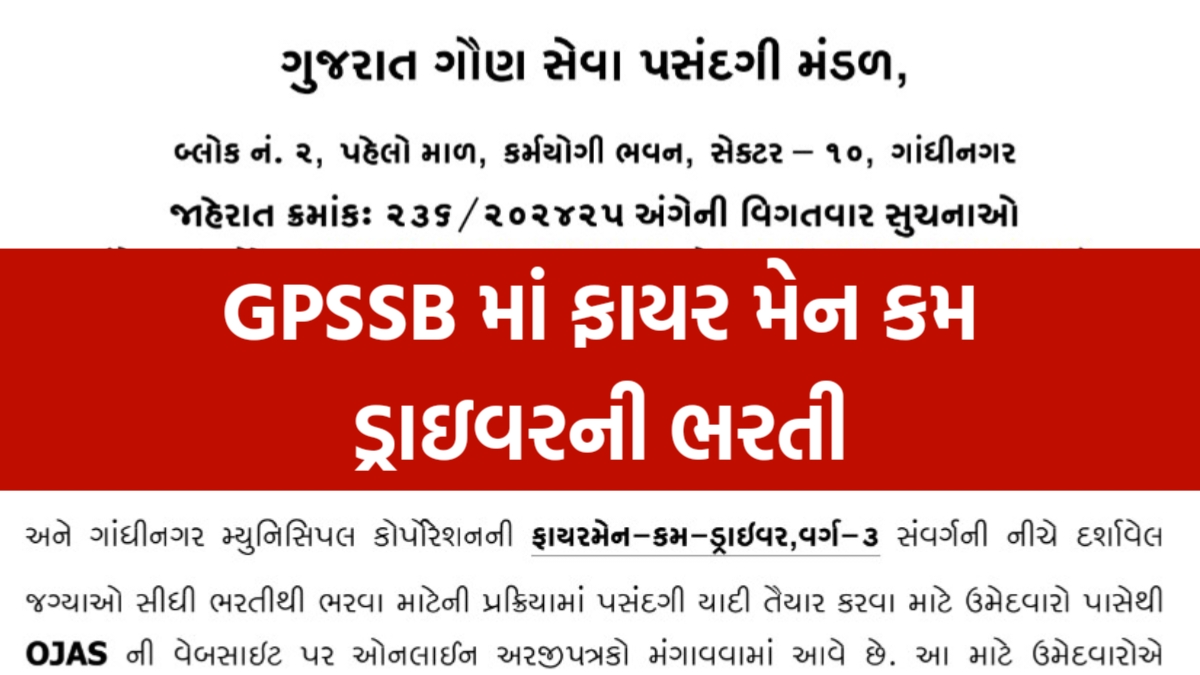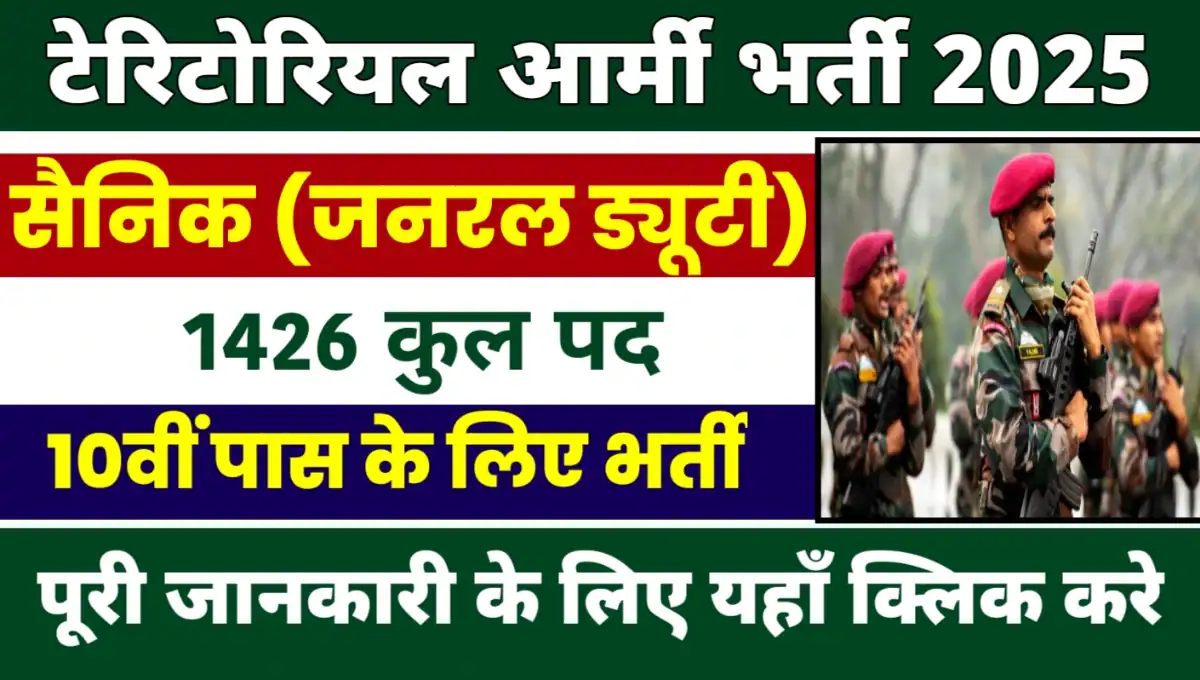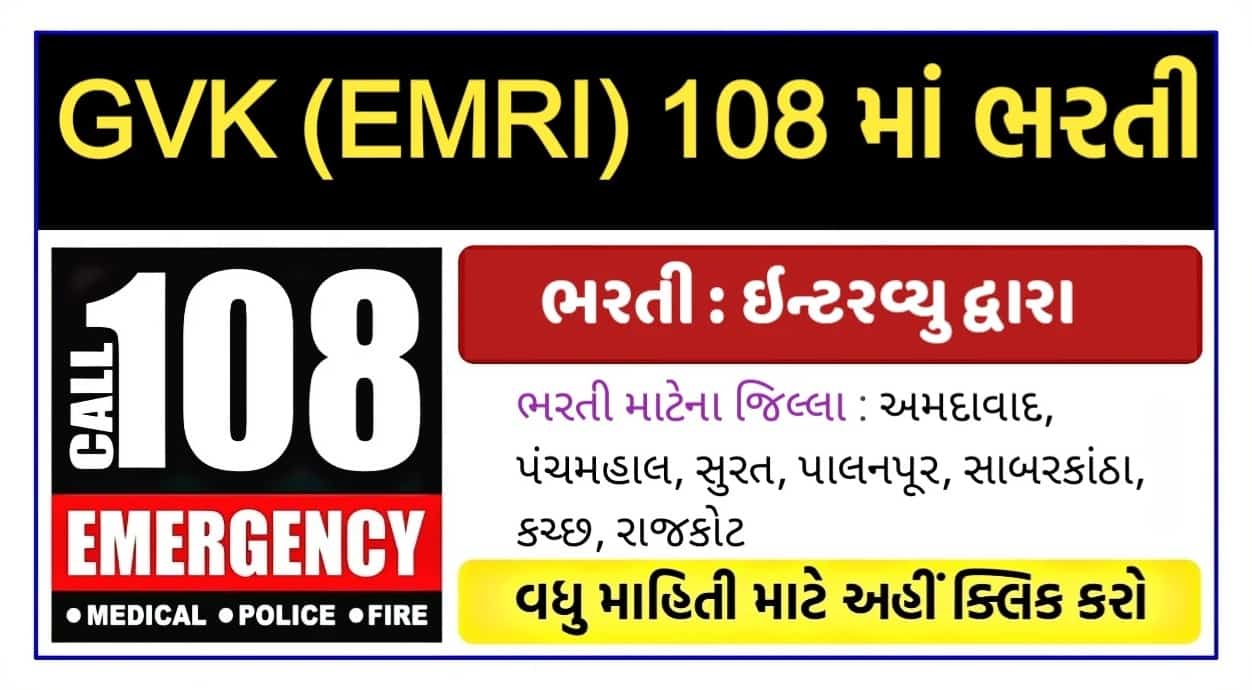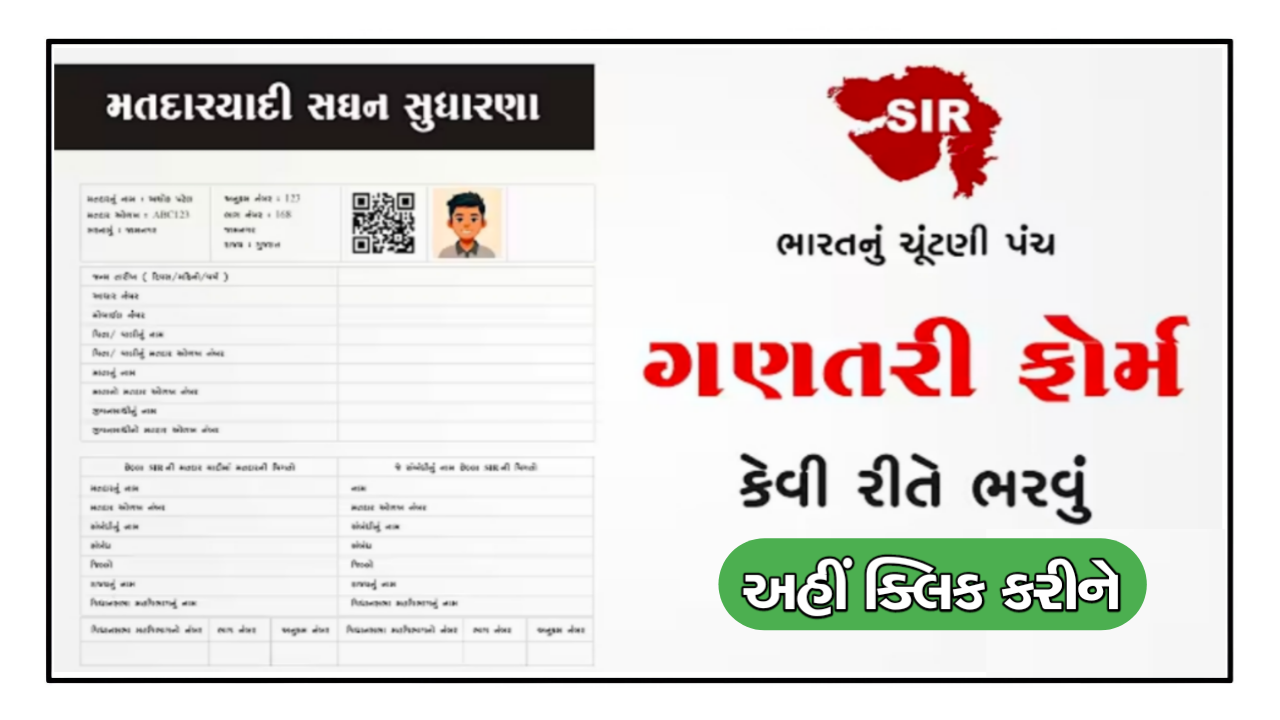GSSSB Recruitment 2024 : Gujarat Gaun Seva Pasandgi Mandal Recently Published Advertisement No. 236/202425 Firemen-Driver, Class 3 Vacancy. Total 117 Firemen-Driver Vacancy. Eligible Candidate Read Official Notification and Apply Online.
GSSSB Recruitment 2024
| Post Name | Fireman cum driver |
| Total Vacancy | 117 |
| Organization | Gujarat Gaun Seva Pasandgi Mandal (GPSSSB) |
| Last Date | 31 August 2024 |
| Website | www.gsssb.gujarat.gov.in |
GSSSB Firemen Driver Recruitment
Its Good Chance for those candidate who waiting for job in GSSSB Bharti 2024 / GSSSB Vacancy 2024 / GSSSB Firemen Driver Bharti 2024 / GSSSB Firemen Driver Vacancy 2024. For More Details like Post Name, Education Qualification, Age Limit, Salary, Application Fee as below.
| Post Name | Department | Vacancy |
|---|---|---|
| ફાયરમેન કમ ડ્રાઈવર, વર્ગ ૩ | નિયામક, રાજ્ય અગ્નિ નિવારણ સેવાઓ, ગાંધીનગર | 09 |
| ફાયરમેન કમ ડ્રાઈવર, વર્ગ ૩ | ગાંધીનગર મ્યુનિસિપલ કોર્પોરેશન | 108 |
| કુલ જગ્યા | 117 |
Education Qualification
- HSC Pass or should be Equivalent Qualification for approved by Government.
- ITI Firemen Course Certificate 6 month study, Firemen or Driver-Pump Operator Certificate.
- Heavy Motor Vehicle Driving License.
- Read Official Notification for More Education Qualification.
Physical Standard
Male Candidate
| Height | Chest | Weight | |
|---|---|---|---|
| ST Candidates | 160 cm | 81-86 cm | 50KG |
| All Candidates | 165 cm | 81-86 cm | 50KG |
Male Candidate
| Height | Weight | |
|---|---|---|
| ST Candidates | 156 cm | 40KG |
| All Candidates | 158 cm | 40KG |
Salary
- Rs. 26,000/- per month (Fixed for 5 and 3 Years)
Age Limit
18 to 33 Years as per 31-08-2024 Date. Age Relaxation given as per rules.
Application Fee
Women Candidate / SEBC / SC / ST / EWS / Pwd / Ex. Serviceman Candidates : Rs 400 and other Candidates Rs 500 Exam Fee. The fees paid shall be refunded to those candidates who appear for the examination.
Important Note: Before Apply Please Read Official Advertisement For Desirable Qualification, Experience, Salary, Age Relaxation, Job Profile or Other Terms & Condition.
How TO Apply GSSSB Recruitment?
- First go to “https://ojas.gujarat.gov.in” website.
- (2) Then click on Apply in “On line Application” and select GSSSB
- to do
- (3) Candidate Advertisement No.: 236/202425, for advertisement of Fireman-cum-Driver post.
- To apply, click on the name of the person in the advertisement and click on Apply. After the ready
- On the third, the option of More Details and Apply now will open. More Details at Jame
- By clicking, you will see the details of the advertisement. Candidates should read.
- (4) When clicking on “Apply now” a new window will open. Click on “Skip” everywhere
- Doing so will open Application Format where first “Personal Details” candidate
- Fill up.
- (5) After filling Personal Details “Educational Details” should be filled.
- (6) After that select “Yes” to accept the conditions shown in “Assurance”.
- Then click on “save”. Now the application is completely filled.
- (7) Now by clicking on “save” the “Application Number” will be generated
- Candidates have to keep it.
- (8) Now click on Upload Photograph, type your application number here
- and type your birth date. After that click on ok. Here is a photo and
- Signature is to be uploaded. (Photo measures 5 cm in height and 3.6 cm in width
- And the size of signature is 5 cm. height and 7.5 cm. 5 Keep width.) (photo
- And to upload signature first of all your photo and signature jpg format
- in (15 kb) size should be saved in the computer in increments.)
- Click on “browse” button to upload photo and signature. Now
- Your photo is stored in jpg format in jfile under choose file,
- Select the file and click the “open” button. Now of “browse” button
- Click on the “upload” button on the side. Next your photo will appear. now today
- Signature also has to be uploaded. Uploading photo and signature
- The same photo should be pasted in the attendance sheet of the exam along with the same signature
- to be done as well as the head of the concerned department/organisation at every stage of this recruitment process till the appointment
- The same photo has to be submitted when requested. So keep four to five copies of the photograph. different
- If different photographs are submitted at different stages, there may be disruption in allotment/forest allocation. whose responsibility
- The candidate will have his own.
- (9) “Confirm Application” in the Online Application tab at the top of the page.
- Click on “Application number” and Birth Date type and then click OK
- Clicking will show basic details of the candidate and confirm application. to the candidate
- If there is a need to amend the application, edit it. Application confirmation no one
- Kinds can be improved. However, after the confirmation of the application, any type of amendment will be possible
- no After complete verification, if there is no need to correct the application, confirm only
- Click on application. So the candidate’s application will be processed online in the congregation.
- Once the online application is confirmed, any change in it is done by the candidate or the board
- Can’t. Candidates to submit certificates in accordance with the details mentioned in the application when the Board seeks
- will be Hence, the candidate should first provide his/her name, surname/name of surname based on the certificates he/she has.
- Surname, Date of Birth, Educational Qualification, Jawat (Category), Gender (Male/Female), Ex-Saivanak,
- After thoroughly checking the issues such as thpotas, crudvayangata, vadhavha, etc., treat them accordingly.
- To be shown in the online application. When seeking good certificates verified by the Board
- Details indicated in the online application form and presented by the candidate before the board
- If any discrepancy is found in the certificates, such urgent applications will be considered by the Board.
- will be ‘cancelled’ from the stage. Application will be rejected immediately due to wrong or incomplete details,
- There will be no responsibility of the association. Hence, the candidates based on the certificates they possess and
- It is advised to take special care to show the relevant details while applying online
- is Generate “confirmation number” here by clicking on confirm application will happen This “confirmation number” should be required for all subsequent transactions, candidates
- (10) Now click on print application. Click here for advertisement from Select Job
- Select and type your confirmation number and date of birth
- Your application will open. Duly remove and retain a copy of the printout. Registered
- Candidates complete by downloading the Online Application Form till the last date of application
- It is at the discretion of the candidate to keep it till the recruitment process is completed. Application Min
- Candidates will not be able to download the Application Form after the date.
- (11) Candidates should make only one application. However, incidentally, if any candidate applies more than one
- If done, then the last confirmed application will be considered as canceled other application form.
- Candidates belonging to Waban Reserve will be considered to have paid the application fee along with the last approved application.
- And the previous application will be considered cancelled. Last Confirmed Application Fee filled with previous application
- will not be considered. If the candidate has not paid the required fee with the last confirmed application,
- Then, among the remaining applications of such candidate, the last confirmed application with due fee shall be accepted
- will be considered. If the candidate has paid the fee with more than one application, the same will not be funded.
Note:- Educational qualification, age limit as shown in the recruitment rules of the posts mentioned in the advertisement
If any guidance is required regarding filling of online application from the Board
Can be contacted on office phone number: 079-23258916.