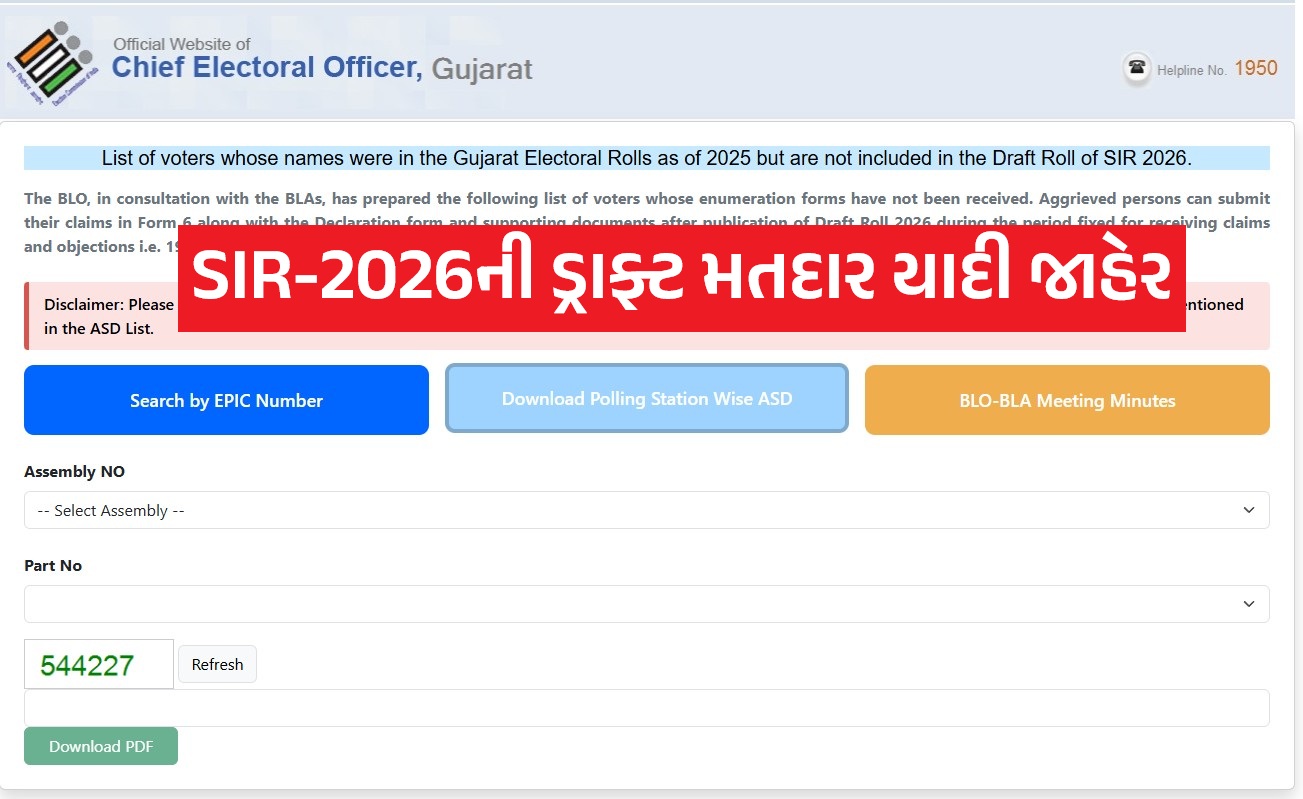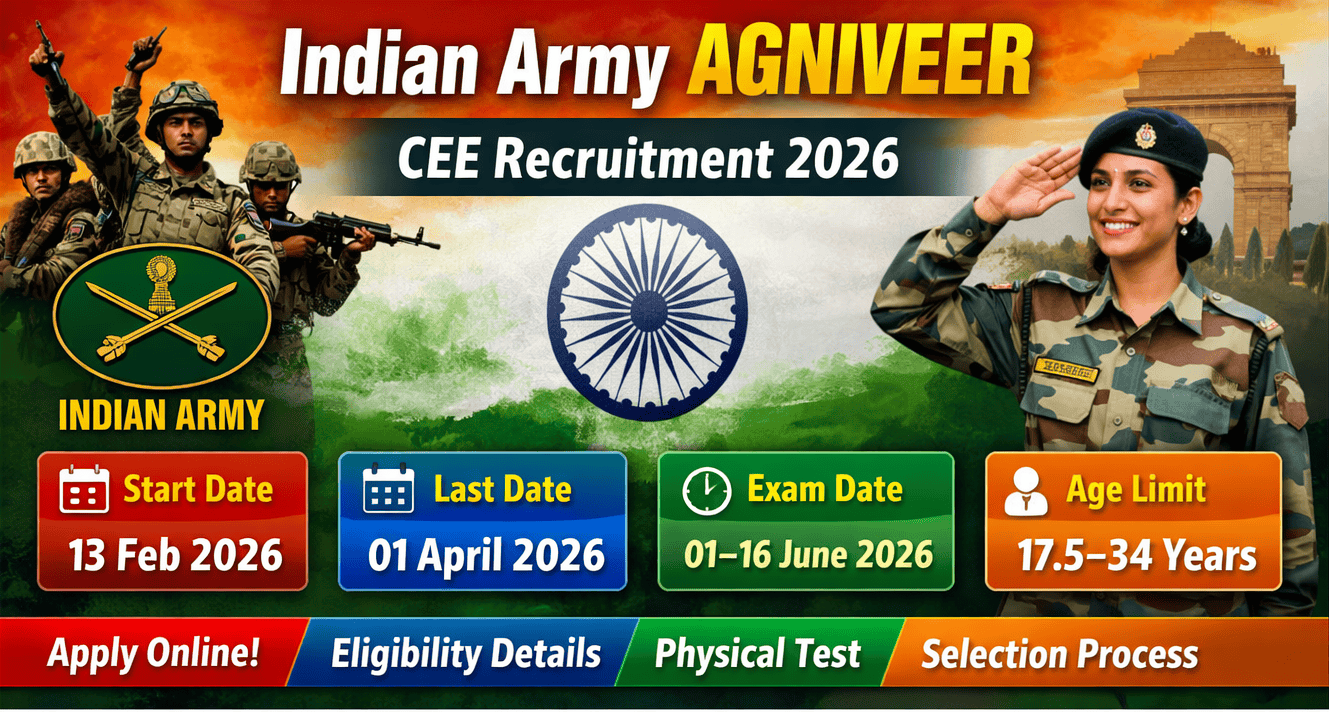download aadhar card | download aadhar card on enrollment number | how to download aadhar card if lost | what is the process of download aadhar card | આધાર કાર્ડ download | આધાર કાર્ડ ડાઉનલોડ | આધાર ડાઉનલોડ | aadhar card download
Download Aadhar card
આધાર નંબર, એનરોલમેન્ટ આઈડી, વર્ચ્યુઅલ આઈડી વગેરેનો ઉપયોગ કરીને આધાર કાર્ડ સરળતાથી ડાઉનલોડ કરી શકાય છે. તમે નીચેના આ લેખમાં DigiLocker અને mAadhaar એપ્લિકેશનનો ઉપયોગ કરીને આધાર કાર્ડ ડાઉનલોડ કરવાની પ્રક્રિયા પણ શોધી શકો છો.
ભારત સરકાર દ્વારા પૂરા પાડવામાં આવતા અમુક સરકારી કલ્યાણ લાભો મેળવવા માટે ભારતીય રહેવાસીને આધાર કાર્ડની જરૂર છે. દસ્તાવેજ વ્યક્તિ માટે સરનામા અને ઓળખના પુરાવા તરીકે કાર્ય કરે છે. આધાર એ યુનિક આઈડેન્ટિફિકેશન ઓથોરિટી ઓફ ઈન્ડિયા (UIDAI) દ્વારા જારી કરાયેલ 12-અંકનો અનન્ય ઓળખ નંબર છે. એકવાર વ્યક્તિ આધાર કેન્દ્રો અથવા બેંકો/પોસ્ટ-ઓફિસની મુલાકાત લઈને આધાર કાર્ડ માટે નોંધણી કરાવે, તે પછી તે UIDAI દ્વારા પ્રદાન કરવામાં આવેલ એનરોલમેન્ટ ID, વર્ચ્યુઅલ ID અથવા આધાર નંબરનો ઉપયોગ કરીને UIDAI આધાર કાર્ડ ડાઉનલોડ અને પ્રિન્ટ કરી શકે છે. એકવાર નંબર જારી થઈ ગયા પછી, તે આધાર કાર્ડ ડાઉનલોડ કરવા માટે આ વિવિધ પગલાંઓ અનુસરી શકે છે.
Aadhaar Card Download by Aadhaar Number
આધાર નંબર દ્વારા આધાર કાર્ડ ડાઉનલોડ કરો
જો તમે ઈ-આધાર કાર્ડને ઓનલાઈન ડાઉનલોડ અને પ્રિન્ટ કરવા ઈચ્છો છો, તો તમારે નીચે જણાવેલ સ્ટેપ્સ ફોલો કરવાની જરૂર છે:
- Step 1: આધારની સત્તાવાર વેબસાઇટની મુલાકાત લો અથવા માય આધાર વિકલ્પમાંથી ‘ડાઉનલોડ આધાર’ વિકલ્પ પર ક્લિક કરો અથવા લિંકની મુલાકાત લો https://myaadhaar.uidai.gov.in/genricDownloadAadhaar
- Step 2: “આધાર નંબર” વિકલ્પ પસંદ કરો
- Step 3: હવે, 12-અંકનો આધાર નંબર, સુરક્ષા કોડ દાખલ કરો અને તમારા નોંધાયેલા મોબાઇલ નંબર પર વન ટાઇમ પાસવર્ડ મેળવવા માટે “ઓટીપી મોકલો” વિકલ્પ પર ક્લિક કરો.
- Step 4: જો તમે માસ્ક્ડ આધાર ડાઉનલોડ કરવા માંગતા હોવ તો ‘માસ્ક્ડ આધાર’ વિકલ્પ પસંદ કરો.
- Step 5: પ્રાપ્ત થયેલ OTP દાખલ કરો અને “ચકાસો અને ડાઉનલોડ કરો” પર ક્લિક કરો.
- Step 6: સફળ ચકાસણી પર, તમને તમારા ડાઉનલોડ્સ ફોલ્ડરમાં આધાર કાર્ડની પાસવર્ડ-સંરક્ષિત PDF મળશે. ફાઇલ ખોલવા માટે, તમારે 8 અક્ષરનો પાસવર્ડ દાખલ કરવાની જરૂર છે. પાસવર્ડ તમારા નામના પ્રથમ 4 અક્ષરો (આધારની જેમ) કેપિટલ અક્ષરોમાં અને YYYY ફોર્મેટમાં જન્મના વર્ષનું સંયોજન હશે.
What is Aadhaar
Aadhaar number is a 12-digit random number issued by the UIDAI (“Authority”) to the residents of India after satisfying the verification process laid down by the Authority. Any individual, irrespective of age and gender, who is a resident of India, may voluntarily enrol to obtain Aadhaar number. Person willing to enrol has to provide minimal demographic and biometric information during the enrolment process which is totally free of cost. An individual needs to enrol for Aadhaar only once and after de-duplication only one Aadhaar shall be generated, as the uniqueness is achieved through the process of demographic and biometric de-duplication.
| Demographic information | Name, Date of Birth (verified) or Age (declared), Gender, Address, Mobile Number (optional) and Email ID (optional), in case of Introducer-based enrolment- Introducer name and Introducer’s Aadhaar number, in case of Head of Family based enrolmen- Name of Head of Family, Relationship and Head of Family’s Aadhaar number; in case of enrolment of child- Enrolment ID or Aadhaar number of any one parent, Proof of Relationship (PoR) document |
| Biometric information | Ten Fingerprints, Two Iris Scans, and Facial Photograph |
Aadhaar number is verifiable in an online, cost-effective way. It is unique and robust enough to eliminate duplicates and fake identities and may be used as a basis/primary identifier to roll out several Government welfare schemes and programmes for effective service delivery thereby promoting transparency and good governance. This is the only program of its kind globally, wherein a state-of-the-art digital and online Id is being provided free of cost at such a large scale to people, and has the potential to change the way service delivery functions in the country.
Aadhaar number is devoid of any intelligence and does not profile people based on caste, religion, income, health and geography. The Aadhaar number is a proof of identity, however, it does not confer any right of citizenship or domicile in respect of an Aadhaar number holder.
Aadhaar is a strategic policy tool for social and financial inclusion, public sector delivery reforms, managing fiscal budgets, increase convenience and promote hassle-free people-centric governance. Aadhaar can be used as a permanent Financial Address and facilitates financial inclusion of the underprivileged and weaker sections of the society and is therefore a tool of distributive justice and equality. The Aadhaar identity platform is one of the key pillars of the ‘Digital India’, wherein every resident of the country is provided with a unique identity. The Aadhaar programme has already achieved several milestones and is by far the largest biometrics based identification system in the world.
Aadhaar identity platform with its inherent features of Uniqueness, Authentication, Financial Address and e-KYC, enables the Government of India to directly reach residents of the country in delivery of various subsidies, benefits and services by using the resident’s Aadhaar number only.
How to download uidai aadhaar card
About UIDAI
The Unique Identification Authority of India (UIDAI) is a statutory authority established under the provisions of the Aadhaar (Targeted Delivery of Financial and Other Subsidies, Benefits and Services) Act, 2016 (“Aadhaar Act 2016”) on 12 July 2016 by the Government of India, under the Ministry of Electronics and Information Technology (MeitY). The Aadhaar Act 2016 has been amended by the Aadhaar and Other Laws (Amendment) Act, 2019 (14 of 2019) w.e.f. 25.07.2019.
UIDAI was created to issue Unique Identification numbers (UID), named as “Aadhaar”, to all residents of India. The UID had to be (a) robust enough to eliminate duplicate and fake identities, and (b) verifiable and authenticable in an easy, cost-effective way. As on 31st October 2021, the Authority has issued 131.68 crore Aadhaar numbers to the residents of India.
Under the Aadhaar Act 2016, UIDAI is responsible for Aadhaar enrolment and authentication, including operation and management of all stages of Aadhaar life cycle, developing the policy, procedure, and system for issuing Aadhaar numbers to individuals and perform authentication and the security of identity information and authentication records of individuals.
Historical Background
On March 03, 2006, approval was given by the Department of Information Technology, Ministry of Communications and Information Technology, Government of India for the project titled ‘Unique Identification for BPL Families. Accordingly, a Processes Committee was set up on July 03, 2006, to suggest the process for updating, modification, addition, and deletion of data and fields from the core database to be created under the Unique Identification for BPL Families project. This Committee, on November 26, 2006, prepared a paper known as ‘Strategic Vision Unique Identification of Residents’. Based thereupon, the Empowered Group of Ministers (EGoM) was set up on December 04, 2006, to collate the National Population Register under the Citizenship Act, 1955 and the Unique Identification Number project of the Department of Information Technology.
Before its establishment as a statutory authority, UIDAI was functioning as an attached office of the then Planning Commission (now NITI Aayog) vide its Gazette Notification No.-A-43011/02/2009-Admn.I) dated 28th January 2009. The first UID number was issued on 29 September 2010 to a resident of Nandurbar, Maharashtra. On 12 September 2015, the Government revised the Allocation of Business Rules to attach the UIDAI to the Department of Electronics & Information Technology (DeitY) of the then Ministry of Communications and Information Technology.
| Uidai.Gov.in Official | Click Here |
| My Aadhar APK | Click Here |
| Technicalhelps Home Page | Click Here |
| Follow us on Google New | Click Here |
What is the process of download aadhar card